How to Convert Your Portrait to Cartoon Art with Exaggerated Features
Admin Oktober 29, 2021


How to Convert Your Portrait to Cartoon Art with Exaggerated Features
Caricature known as an art of humor, is characterised by exaggeration and distortion. Nowadays people usually make caricature as a fun way to express their internal feelings and show their attitude towards real life. With the popularity of social media, portrait caricature have become a trend.
If you’re looking for the best tools to make caricature online for free, you’re definitely not the only one. Most of time, if you just want to finish some simple work and don’t want to install any app or know complicated editing skills, you don’t need to use Photoshop which takes much time to equip and take up much space of your device.
Actually, there are multiple of methods you can apply for a good caricature work drawing. In this article, we are going to talk about the fast caricature makers that you deserve. Whether you are designers or content market, I believe these tools helps your work a lot.
How Do Online Caricature Makers Work?
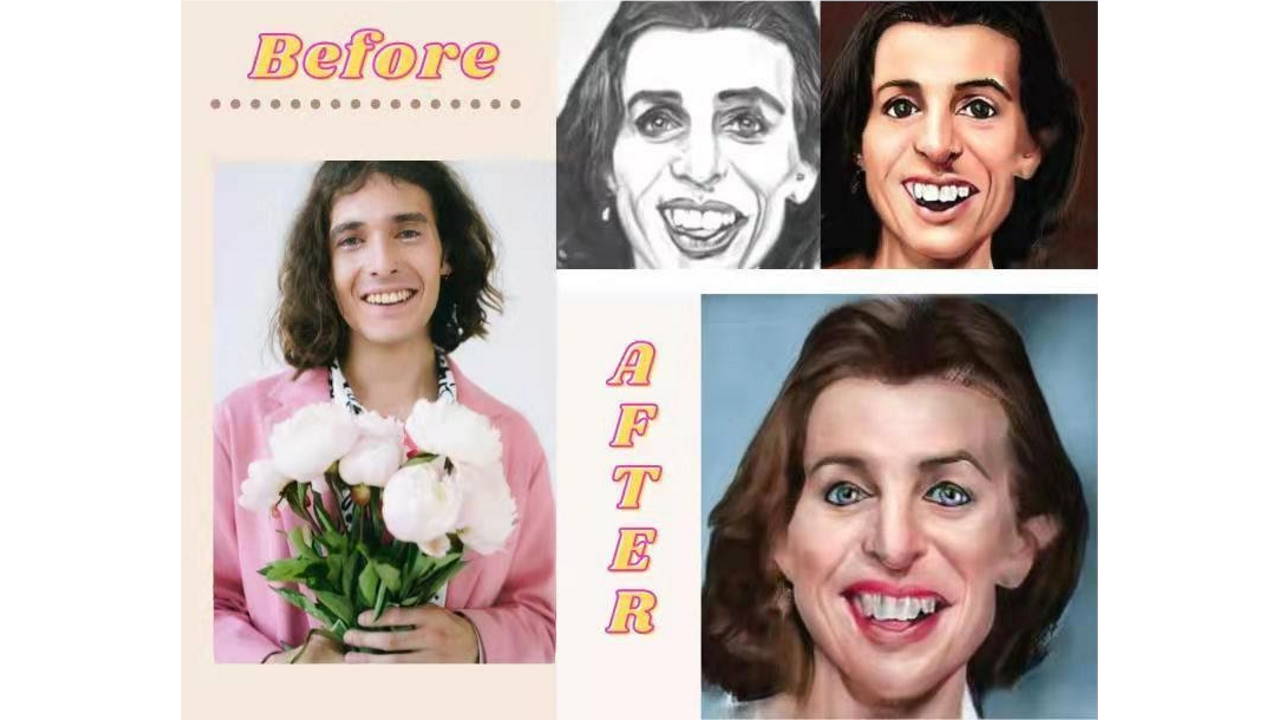
Many photo editing websites support making caricature online in 1-3 minutes. Most of them are using the advanced machine learning technique to recognize and analyze the figures’ facial features. With the help of AI technology, tools like Caricaturer.io can finish the photo-to-caricature transformation task immediately, generating exaggerated effect while protecting the identity of the portrait.
Why Use AI Technology to Produce Impressive Caricatures?
Using AI Technology to make a caricature is free, automatic, and a lot more convenient compared to hiring a professional caricature artist. The quality is also up to par with human artists.
Meanwhile, AI tools create caricatures that look like a real cartoon artist's rendition of a human face. Moreover, AI program has the ability to capture various caricature styles and how features are exaggerated. Compared with the hand-drawn artists, AI applications save the time and by fast drawing and batch processing. Last but not least, AI enables to guarantee a high similarity between real photos and the converted results.
How to Draw Impressive Caricatures Online
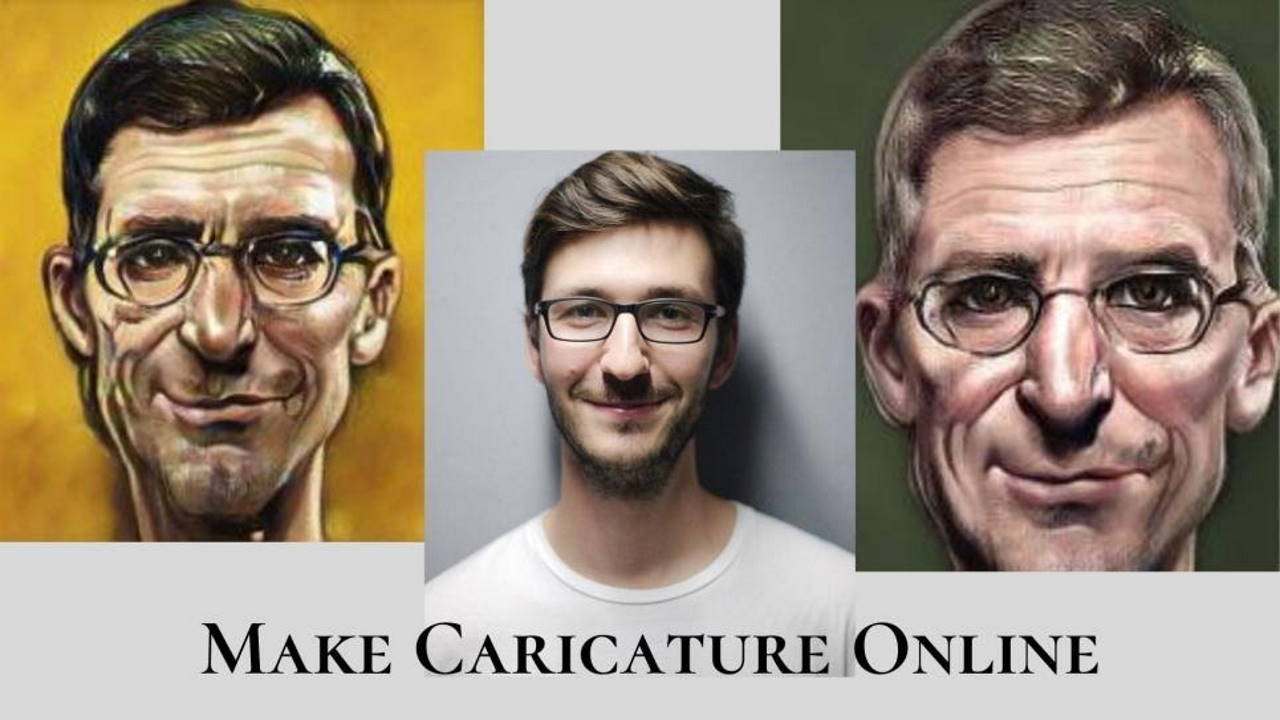
1. Turn Photo into Caricature by Caricaturer.io
Caricaturer.io is an effective and trustworthy online software to turn your portrait into cartoon effects. Compared with Photoshop and Corel Draw, Caricaturer.io doesn’t require program download and installation. You can visit the site and get interesting caricatures as long as your have a good connection of internet. If you have never heard about this fantastic online caricature maker, follow me and get the details.
This tool takes only 3 minutes to convert your portrait to cartoon effects with over 60 variations. What’s more, depending on the deep AI learning tech and artificial intelligence, this website can produce the amazing exaggerated and distorted effect and to create more fun for users.
Here Are the Key Features:
- Easy-to-follow for the beginners and the professional designers.
- Free to use: membership is not a necessary. You won’t spend any money here.
- Well-organized layout and beautiful UI: guarantee the good user experience.
- Over 60 amazing deformation and exaggeration effects.
- Simple and smooth process: Turn portraits to caricature with simple steps.
Steps to make caricature by Caricaturer.io:
- Step 1: Prepare the photo that includes your face, then upload it to Caricaturer.io.
- Step 2: Stand by while the AI processes your photo, which generally takes 3 to 5 minutes.
- Step 3: See all 64 exaggerated cartoon effects and choose a single or batch to download
- Step 4: If you want all pictures as a bulk, just take 1 mins to create an account on this site.
2. Turn Photo into Caricature by Befunky
Befunky is a "cartoonizer" platform whose main goal is to easily convert images to cartoons. Different from Caricaturer.io, it is more like a designing website because it offers lots of graphics and templates for users. Though caricature making is not the major function, Befunky can still show you good results if you try it.
Steps to make caricature by Befunky:
- Step 1: Upload your image into the Photo Editor.
- Step 2: On your left hand menu choose the Artsy category.
- Step 3: Click on Cartoonizer in your list of Artsy options:
- Step 4: Choose from five variations of the Cartoonizer, each with a slightly different style.
- Step 5: Use the Setting Button to Customize the Effect Effect
Though befunky offers various functions for you to convert images to caricatures, it charges many effects. Additionally, if you don’t have an account here, you can not download the generated pictures directly.

Caricaturer.io vs Befunky: Which is Better?
Caricaturer.io is better if you only focuses on creating stunning cartoon portraits
- The simple layout and navigation bar make the tool easy to use.
- It experts in making caricature, providing more professional service
- All functions are free to use. Get 64 cartoon avatars at once.
Befunky is Better if you hope to enjoy lots of photo editing functions
- You can get the inspiration of creation via various graphics and icons
- Support online editing and online share
- Get more customized features if you would like to upgrade.
Conclusion
Thanks to the artificial intelligence and deep learning technology, we have different choices to make free caricature without much effort. If you are interested in boosting your social media profiles while having a great time, why don’t you have a try for Caricaturer.io or Befunky? You can choose the one that suits you most. Hope you get much fun from caricature creation. Thank you!

