AVIF vs JPG: A Battle Between Who's Better?
Admin Agustus 05, 2022


AVIF vs JPG: A Battle Between Who's Better?
When dealing with images, there are two best file extension options: AVIF and JPG. It is important to choose the correct file extension that perfectly fits your computer's operating system for easy access.
To know more about this and how important it is to convert AVIF to JPEG or JPEG to AVIF, here is some information that you can use as a guide.
- 1. What is AVIF?
- 2. How to Convert AVIF to JPG?
- 2.1. Convert AVIF to JPG with AVIF2JPG
- 2.2. To Convert AVIF to JPG with AVIF2JPG, Please Follow These Steps
- 3. Why Convert AVIF to JPG?
- 4. What is JPG?
- 5. How to Convert JPG to AVIF?
- 6. Why Convert JPG to AVIF?
- 6.1. Benefits of Using AVIF
- 6.2. The Downside of Using AVIF
- 6.3. Using JPG and Its Advantage
- 6.4. The Drawback of Using JPG
- 6.5. Using Online AVIF Converter and What Does It Bring?
What is AVIF?
AVIF stands for AV1 Image format. A file format particularly used in images as a file extension. As the newest file extensions, it helps people to store quality image through compressing them to create a smaller version of the file. It is mostly used in animation, and companies like Netflix, Google, and Apple have become supportive of using it as it is also suitable for storing high-resolution images that are perfect for the industries aforementioned.
How to Convert AVIF to JPG?

1. Convert AVIF to JPG with AVIF2JPG
If you are planning to convert multiple Avif files, AVIF2JPG could be the best choice because it can convert AVIF to JPG fast and simply. It will only take a second per file converted. Because of the JS Technology, this AVIF converter uses an advanced conversion technology where you would not need to upload the photos that you want to convert.
AVIF is easy to use. The design and layout are user friendly. To convert AVIF to JPG, upload your avif files to the website, then choose the output format as JPG. AVIF2jpg will finish the file format conversion within seconds. Want to bulk convert Avif to jpg files at once? You come to the right place! AVIF2jpg is one the best AVIF Converters that supports batch processing.
2. To Convert AVIF to JPG with AVIF2JPG, Please Follow These Steps
- Visit the website https://avif2jpg.com/
- Upload the AVIF file you want to convert. You can upload many files at the same time
- Select the jpeg option to convert the file
- Respectively, select the file size, and quality size, but it is usually set into 1.
- Click convert AVIF to convert and download once finish.
Why Convert AVIF to JPG?
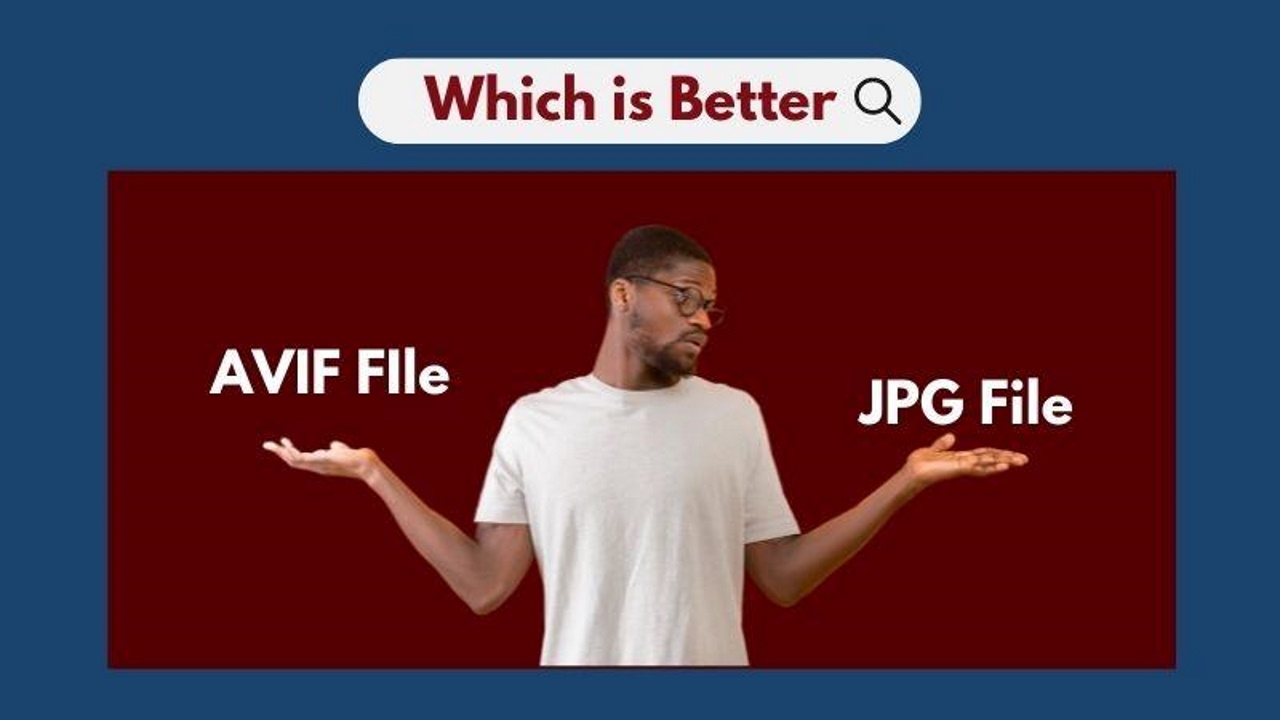
If you are going to use image simply as a reference for emails, letters, and other documents that's purpose does not revolve heavily in digital art and design, then convert AVIF to JPG. This could be the best and more accessible option for you since compressed JPG files are quick as well as downloading and uploading on the web.
What is JPG?
As widely known, JPG or Joint Photographic Expert Group is the well-known file extension format used for saving images. When a compression ratio of 1:1 is used, the file becomes very compact as it was created to compress the large image into small ones from 1992 up until now.
How to Convert JPG to AVIF?
To transform JPG to AVIF, all you have to do is visit the site convertio. and follow these steps:
- Visit the website https://convertio.com/
- Make sure that the option converts JPG to AVIF. If not, then change it to achieve the desired outcome
- Once done changing the file extension, choose your file and upload it
- Wait for your file to be converted and download it
Why Convert JPG to AVIF?
Now, if you are an editor, a digital artist, or someone who values the quality of your output but wants to compress your image to have a smaller copy, then this option is for you. All you have to do is convert JPG to AVIF, as it will give you a smaller file but similar photo quality.
1. Benefits of Using AVIF
There are a lot of benefits when using AVIF as a file extension. Some of which are as follows:
- Compatibility in imaging with its full high definition resolution of 10 and 12 bit.
- Open and free access.
- Reduce image weight for faster file download by retaining picture quality.
- Higher file compression ensures high-quality images, including HDR, color gradient, and transparency, other than the previous file format.
2. The Downside of Using AVIF
Despite the emerging popularity of this format, the downside is to be expected. Some of these are:
- Needs to ask Safari for support for the OS system
- It consumes more device power, especially if done on mobile phones when the item is converted, as it takes time to process
3. Using JPG and Its Advantage
Using this type of file extension has its perks. Some of which are:
- Portability as large files can be compressed into smaller file sizes which helps easily when uploading or downloading files on the web.
- JPG files can access different windows and systems installed on every device.
- The flexibility of compression as it gives options as to what degree you want your files compressed.
4. The Drawback of Using JPG
Despite being the most popular file extension, JPG has had its fair share of drawbacks which most users dislike. These are:
- One major disadvantage when using jpg is the effect on your image's quality when compressed. When you convert it into a smaller file, the system automatically erases some colors, which affects the quality.
- For editors, when using the original files, you can have access to different changes and has an unlimited option on what changes to make. But once the file is in jpg, color variations are affected and limited.
- The more you edit and save an image, the more the quality deteriorates.
- Only good when used as a digital image but compromises the quality when the image has a lot of lines and text.
- Not appropriate when you want to use the image for layering.
5. Using Online AVIF Converter and What Does It Bring?
When converting files, using an online AVIF converter like AVIF2JPG can help you achieve your goal at a fast and reliable speed. For users who are not techy, these sites are helpful as it automatically transforms the files they need without them spending too much time learning how to convert them. Furthermore, if you need the file immediately, you can use this converter and do other important things while waiting.
Using AVIF as a file extension is a game changer for anyone. You can now have a compressed copy of your file without sacrificing the quality of your image. This is truly helpful for artists as it gives them comfort knowing they can stack a lot of files without the fear of running out of space.

